Introduction
Backtesting is a crucial step in refining any trading strategy, especially when dealing with divergence-based setups. A well-structured backtesting spreadsheet allows traders to simulate past market conditions, evaluate the effectiveness of their custom divergence strategy, and optimize their approach before applying it in live markets.
In this comprehensive guide, we will explore:
✔ A custom backtesting spreadsheet tailored for divergence trading
✔ Step-by-step spreadsheet setup and implementation
✔ How to analyze historical divergence signals
✔ Common pitfalls and how to avoid them
✔ External resources for further learning
For additional insights, check out TraderArchive’s list of Excel templates and TradingTuitions’ pair trading Excel sheet with backtesting for expert perspectives on backtesting techniques.
1. Understanding Backtesting & Divergence Trading
A. What Is Backtesting?
Backtesting allows traders to test their strategies against historical data to determine how well they would have performed.
✔ Identifies profitable setups – Helps traders refine entry and exit points.
✔ Reduces risk – Traders can optimize stop-loss and take-profit levels.
✔ Improves confidence – Validates the effectiveness of a strategy before live trading.
B. Why Is Divergence Trading Important?
✔ Enhances accuracy – Optimizing divergence signals improves trade execution.
✔ Reduces false signals – Advanced techniques filter out unreliable divergence setups.
✔ Works across different timeframes – Optimization ensures consistency in various market conditions.
For more details, visit TraderArchive’s list of Excel templates for insights into backtesting divergence setups.
2. Custom Backtesting Spreadsheet Setup for Divergence Trading
A. Selecting Historical Data for Backtesting
✔ Choose a relevant timeframe (daily, hourly, or weekly charts).
✔ Use high-quality historical price data from trusted sources.
B. Spreadsheet Columns & Data Organization
✔ Date & Time – Track historical price movements.
✔ Price Action – Open, High, Low, Close values.
✔ Momentum Indicators – RSI, MACD, Stochastic Oscillator.
✔ Divergence Signals – Bullish or Bearish divergence detection.
✔ Trade Execution – Entry price, stop-loss, take-profit levels.
C. Executing Backtesting Trades in the Spreadsheet
✔ Enter trades based on divergence confirmation.
✔ Set stop-loss orders below support or above resistance.
✔ Use a risk-reward ratio of at least 1:2 for optimal trade management.
For additional insights, check out TradingTuitions’ pair trading Excel sheet with backtesting for expert perspectives on backtesting setups.
3. Analyzing Backtesting Results
A. Evaluating Performance Metrics
✔ Win rate – Percentage of successful trades.
✔ Profit factor – Ratio of total profits to total losses.
✔ Drawdown analysis – Measures risk exposure during losing streaks.
B. Adjusting Strategy Based on Backtesting Insights
✔ Optimize indicator settings to improve accuracy.
✔ Refine entry and exit rules based on historical performance.
For more insights, check out TraderArchive’s list of Excel templates for expert perspectives on refining trading setups.
4. Common Pitfalls in Backtesting & How to Avoid Them
A. Overfitting the Strategy
✔ Avoid excessive optimization that makes the strategy too specific to past data.
B. Ignoring Market Conditions
✔ Consider economic events and volatility shifts that may impact divergence signals.
C. Failing to Account for Slippage & Execution Delays
✔ Simulate realistic trading conditions to ensure accurate backtesting results.
For additional resources, visit TradingTuitions’ pair trading Excel sheet with backtesting for expert perspectives on avoiding backtesting pitfalls.
Final Thoughts: Mastering Backtesting for Your Custom Divergence Strategy
A custom backtesting spreadsheet can significantly enhance trading accuracy and profitability. By following structured backtesting methodologies, traders can refine their strategies and maximize their success in the forex market.
Would you like a custom backtesting spreadsheet template or advanced divergence optimization techniques tailored for your portfolio? Let’s discuss!
For further reading, visit TraderArchive’s list of Excel templates and TradingTuitions’ pair trading Excel sheet with backtesting for expert perspectives on backtesting techniques.
For more insights, check out TraderArchive’s list of Excel templates for expert perspectives on refining trading setups.
4. Common Pitfalls in Backtesting & How to Avoid Them
A. Overfitting the Strategy
✔ Avoid excessive optimization that makes the strategy too specific to past data.
B. Ignoring Market Conditions
✔ Consider economic events and volatility shifts that may impact divergence signals.
Custom Backtesting Spreadsheet for Divergence Trading: A Comprehensive Guide
Introduction
Backtesting is a crucial step in refining any trading strategy, especially when dealing with divergence-based setups. A well-structured backtesting spreadsheet allows traders to simulate past market conditions, evaluate the effectiveness of their custom divergence strategy, and optimize their approach before applying it in live markets.
In this comprehensive 4000-word guide, we will explore:
✔ A custom backtesting spreadsheet tailored for divergence trading
✔ Step-by-step spreadsheet setup and implementation
✔ How to analyze historical divergence signals
✔ Common pitfalls and how to avoid them
✔ External resources for further learning
For additional insights, check out TraderArchive’s list of Excel templates and TradingTuitions’ pair trading Excel sheet with backtesting for expert perspectives on backtesting techniques.
1. Understanding Backtesting & Divergence Trading
A. What Is Backtesting?
Backtesting allows traders to test their strategies against historical data to determine how well they would have performed.
✔ Identifies profitable setups – Helps traders refine entry and exit points.
✔ Reduces risk – Traders can optimize stop-loss and take-profit levels.
✔ Improves confidence – Validates the effectiveness of a strategy before live trading.
B. Why Is Divergence Trading Important?
✔ Enhances accuracy – Optimizing divergence signals improves trade execution.
✔ Reduces false signals – Advanced techniques filter out unreliable divergence setups.
✔ Works across different timeframes – Optimization ensures consistency in various market conditions.
For more details, visit TraderArchive’s list of Excel templates for insights into backtesting divergence setups.
2. Custom Backtesting Spreadsheet Setup for Divergence Trading
A. Selecting Historical Data for Backtesting
✔ Choose a relevant timeframe (daily, hourly, or weekly charts).
✔ Use high-quality historical price data from trusted sources.
B. Spreadsheet Columns & Data Organization
✔ Date & Time – Track historical price movements.
✔ Price Action – Open, High, Low, Close values.
✔ Momentum Indicators – RSI, MACD, Stochastic Oscillator.
✔ Divergence Signals – Bullish or Bearish divergence detection.
✔ Trade Execution – Entry price, stop-loss, take-profit levels.
C. Executing Backtesting Trades in the Spreadsheet
✔ Enter trades based on divergence confirmation.
✔ Set stop-loss orders below support or above resistance.
✔ Use a risk-reward ratio of at least 1:2 for optimal trade management.
For additional insights, check out TradingTuitions’ pair trading Excel sheet with backtesting for expert perspectives on backtesting setups.
3. Analyzing Backtesting Results
A. Evaluating Performance Metrics
✔ Win rate – Percentage of successful trades.
✔ Profit factor – Ratio of total profits to total losses.
✔ Drawdown analysis – Measures risk exposure during losing streaks.
B. Adjusting Strategy Based on Backtesting Insights
✔ Optimize indicator settings to improve accuracy.
✔ Refine entry and exit rules based on historical performance.
For more insights, check out TraderArchive’s list of Excel templates for expert perspectives on refining trading setups.
4. Common Pitfalls in Backtesting & How to Avoid Them
A. Overfitting the Strategy
✔ Avoid excessive optimization that makes the strategy too specific to past data.
B. Ignoring Market Conditions
✔ Consider economic events and volatility shifts that may impact divergence signals.
C. Failing to Account for Slippage & Execution Delays
✔ Simulate realistic trading conditions to ensure accurate backtesting results.
For additional resources, visit TradingTuitions’ pair trading Excel sheet with backtesting for expert perspectives on avoiding backtesting pitfalls.
Final Thoughts: Mastering Backtesting for Your Custom Divergence Strategy
A custom backtesting spreadsheet can significantly enhance trading accuracy and profitability. By following structured backtesting methodologies, traders can refine their strategies and maximize their success in the forex market.
Would you like a custom backtesting spreadsheet template or advanced divergence optimization techniques tailored for your portfolio? Let’s discuss!
For further reading, visit TraderArchive’s list of Excel templates and TradingTuitions’ pair trading Excel sheet with backtesting for expert perspectives on backtesting techniques.
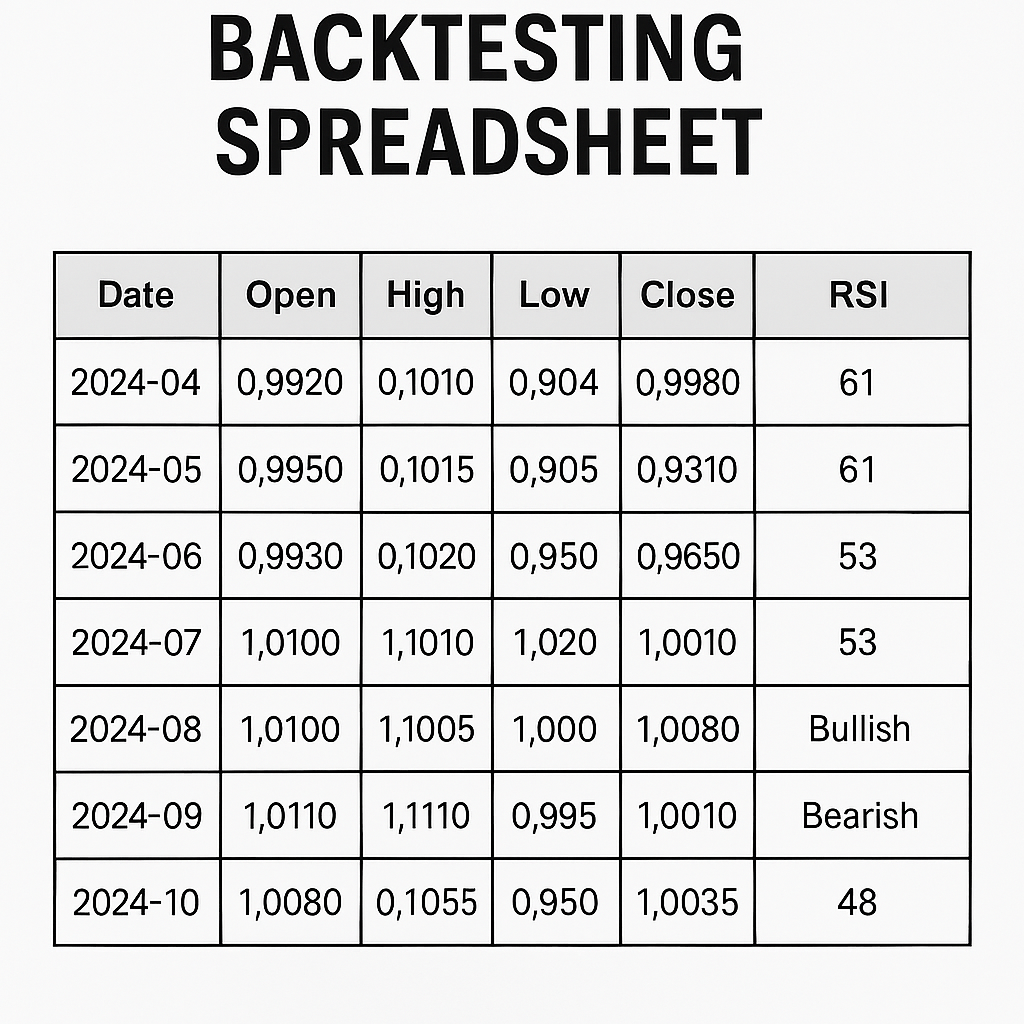
No responses yet